|
|
| |
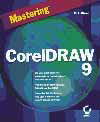
|
Mastering
CorelDRAW 9
|
- Introduction
- PART I—A Quick Tour
Of CorelDRAW
- Chapter
1—A Tour of the Tools
- Surfing
the Interface
- The
Supporting Actors
- Understanding
Dialog Boxes
- Exploring
the Standard Toolbar
- Working
with Dockers
- Exploring
the Toolbox
- The
Pick Tool
- The
Shape Edit Flyout
- The
Zoom Flyout
- The
Curve Flyout
- The
Rectangle and Ellipse Tools
- The
Object Flyout
- The
Text Tool
- The
Fill Flyout
- The
Interactive Transparency Tool
- The
Interactive Tool Flyout
- The
Eyedropper Flyout
- The
Outline Flyout
- The
Fill Flyout
- Browsing
the Menus
- The
File Menu
- The
Edit Menu
- The
View Menu
- The
Layout Menu
- The
Arrange Menu
- The
Effects Menu
- The
Bitmaps Menu
- The
Text Menu
- The
Tools Menu
- The
Window Menu
- The
Help Menu
- Chapter
2—What’s New in CorelDRAW
- CorelDRAW
8
- More
Interactivity
- CorelDRAW
8’s Interface
- Creation
Tools
- Object
Controls
- Text
Features
- Internet-Specific
Features
- Font
Navigator
- Backgrounds
- When
All Is Said and Done...
- CorelDRAW
9
- CorelDRAW
9’s Interface
- Page
Layout and Setup
- Better
Palette Control
- New
Tools, New Functionality
- Changes
to Text Handling
- Printing
Improvements
- Import/Export
- Publishing
to PDF
- Publishing
to the Internet
- Other
Things
- It’s
Soup
- PART
II—Life in an Object-Oriented World
- Chapter
3—The Miracle of the Click: Maneuvering the Mouse
- Working
with Objects
- Creating,
Moving, and Changing Objects
- Importing
Objects
- Pasting
Objects
- Dragging
and Dropping Objects
- Using
the Symbols Library
- DRAW’s
Scrapbook
- Using
Fills and Outlines
- Selecting
Multiple Objects
- Turning
Many Objects into One
- Grouping
Objects
- Combining
Objects
- Welding
Objects
- Locking
and Unlocking Objects
- Other
Points of Interest
- Saving
and Opening Files
- Zooming
- Aligning
Elements
- Using
Undo
- Copying
Properties
- Using
the Repeat Command
- Drag-and-Dupe
(a.k.a. Leave Original)
- Right-Click
‘til You Drop
- Step
by Step: Spyrograph Revisited
- Chapter
4—As the Curve Turns
- The
Science of Curves and Lines
- What
Are These Nodes?
- Which
Kind Is It?
- Draw
Straight, Curve Later
- Drawing
with a Not-So-Free Hand
- Artistic
Media: the New Kid on the Block
- Drawing
with the Bézier Tool
- Undrawing
with Eraser and Knife
- When
a Curve Isn’t a Curve (Yet)
- Converting
Objects to Curves
- Step
by Step: a Potpourri of Tracing Options
- Where
Do the Nodes Go?
- Using
the Bézier Tool: Not Quick, Just Clean
- Going
Freeform: Head for the Hills!
- Autotracing:
You Might Get Lucky
- Chapter
5—Making Arrangements
- Transformations
101
- Working
with the Transformation Dockers
- Friendlier
Degrees
- The
Curse of the Scaled Outline
- Aligning
with Aplomb
- Distributed
Thinking
- The
Rest of the Team
- Order
- Group
- Combine
and Break Apart
- Lock
and Unlock
- Shaping
- Separate
- Convert
to Curves
- Convert
Outline to Object
- Chapter
6—Applying Fill Patterns
- Understanding
Fills
- Applying
Uniform Fills
- Using
the Dialog
- Setting
a Default Fill
- Using
the On-Screen Palette
- Using
the Color Docker
- Adding
Flair with Fountains
- Making
Sense of Steps
- Like
a Fountain Fill? Bottle It
- Going
Interactive
- The
Last Word on Fountain Fills
- Applying
Complex Fills
- Two-Color
Patterns
- Full-Color
Patterns
- Bitmap
Patterns
- PostScript
Patterns
- Texture
Fills
- The
Appeal of the Palette
- The
Concept of the Color Model
- Using
Custom Palettes
- Creating
Your Own Palettes
- Keep
It Simple
- On-Screen
Niceties
- The
Eyedropper
- On-Screen
Palette Tricks
- Step
by Step
- A
Colorful Star
- Textured
Text
- Chapter
7—Understanding Outlines
- Accessing
DRAW’s Outline Tools
- Penning
an Outline
- Outline
Width
- Arrows
- Line
Style
- Color
- Corners
- Line
Caps
- Calligraphy
- Behind
Fill
- Scale
with Image
- The
Outline Color Dialog
- Setting
the Outline Pen Defaults
- PART
III—Mastering Text
- Chapter
8—Working with Text
- DRAW
9 Is Kosher for Windows
- Artistic
and Paragraph Text
- Change
Its Size
- Change
Its Formatting
- Change
Its Alignment
- Adjust
Spacing
- Kern
Individual Characters
- Format
Individual Characters
- Check
for Spelling and Synonyms
- The
Wonder of Artistic Text
- Size,
Rotate, and Skew
- Fill
with Any Pattern
- Apply
Special Effects
- Shape
around a Path
- Node-Edit
the Letter Forms
- Do
All of These at Once
- Chapter
9—Working with Paragraph Text
- The
Purpose of the Paragraph
- Better
Redraw and Bigger Capacity
- Better
Text Control
- Irregular
Text Wrapping
- Navigating
Your Way
- On-Screen
Controls
- Proofreading
- Full
Alignment of Text
- Editing
Controls
- Choosing
between Artistic and Paragraph Text
- When
Is Artistic Text the Best Choice?
- When
Is Paragraph Text the Best Choice?
- Switching
from One to the Other
- Remember
the Hotkeys
- Importing
Text
- Chapter
10—Advanced Text Handling
- Shaping
Text to Objects
- Flowing
Text around an Object
- Flowing
Text within an Object
- Warping
Artistic Text
- Fitting
Text to a Curve
- Transparent
Text
- Creating
a Text Mask
- Working
with “Untext”
- PART
IV—Effects and Affects
- Chapter
11—When Objects Collide
- The
Shaping Triumvirate
- The
Source Object
- The
Target Object
- Leaving
the Original
- Finding
the Intersection
- Cookie
Cutters and Cookie Dough
- Melting
Objects Together
- Creating
Silhouettes
- Outlining
Script Text
- Preparing
for Sign Making
- The
Advanced Options
- Step
by Step: Turning Many Shapes into One
- Chapter
12—A Matter of Perspective
- Adding
Perspective
- One-Point
Perspective
- Two-Point
Perspective
- Our
Perspective on Perspectives
- Step
by Step: A Three-Dimensional Cube
- Creating
the Frame
- Creating
the Sides of the Cube
- Chapter
13—The Envelope, Please
- Creating
an Envelope
- Enveloping
Fundamentals
- The
Four Modes
- All
about Mapping Options
- Keeping
Lines As Lines
- Automatic
Envelopes
- Envelopes
and Text
- Step
by Step: Using Envelope to Create a Reflection
- Chapter
14—Blending It All Together
- Blending
Objects
- The
Anatomy of a Blend
- What
Makes a Good Blend?
- The
Blend Controls
- Steps
and Spaces
- Rotation
- Color
Direction
- Acceleration
- Miscellaneous
Blend Options
- Starting
Points
- Paths
- The
Art of Blends
- The
Science of Blends
- Chapter
15—The Enigma of Extrude
- Faking
Out Reality
- Perspective
vs. Isometric
- Controlling
an Extrusion
- Extrusion
Type
- Depth
- The
Vanishing Point
- Rotation
- Applying
Color and Lighting
- Beveling
- Chapter
16—The Different Faces of Contour
- Concentric?
Say What??
- Innies
and Outies
- Working
the Controls
- Better
Outlines with Contour
- Open
Contours
- Create
a Contour, Take a Coffee Break
- Whither
Contour?
- Chapter
17—Through the Looking Glass
- New
Lenses on Life
- Transparency
- Brighten
- Color
Add
- Color
Limit
- Custom
Color Map
- Fish
Eye
- Heat
Map
- Invert
- Magnify
- Tinted
Grayscale
- Wireframe
- No
Lens Effect
- Frozen
Lenses
- Changing
Your Point of View
- Combining
Lenses
- Learning
to Use the Lenses
- Tinted
Grayscale for Cheap Color
- Heat
Map
- Using
Brighten to Create Text Backdrops
- The
Miracle of Interactive Transparency
- No
More Docking and Applying
- Just
Like Filling an Object
- Transparent
Anything
- Step
by Step: Making Dreams Come True
- Now
the Downside...
- Chapter
18—Dropping Shadows
- Hard
vs. Soft
- Shadows
and Vectors Don’t Mix
- Shadows
and Bitmaps Are Made for Each Other
- Enter
the Interactive Drop Shadow
- Once
around Drop Shadow
- Caveat
Flashlight: Don’t Get Carried Away!
- Separation
Anxiety
- Chapter
19—The Power of the Clip
- The
“Stuff Inside” Command
- PowerClip
Basics
- PowerClip
in the Field
- Creating
Motion
- Montages
with Flair
- Lots
of Containers
- Editing
Powerclips
- Avoid
Auto-Centering
- Use
the Lock Contents Option
- Group
while Editing
- Faking
3D with PowerClip
- PART
V—Drawing for Cyberspace
- Chapter
20—The Basics of Creating Web Graphics
- Web
Page Basics
- Color
Is Cake
- No
Dots to Deal With
- Instant
Feedback
- The
Flavors of the Web
- The
GIF Format
- Creating
a GIF File
- Fine-Tuning
Your GIF File
- The
ABCs of Anti-Aliasing
- The
JPEG Format
- Chapter
21—Creating a Web Graphics Laboratory
- Think
Pixels
- Setting
the Stage for Web Creation
- Building
a Better Background
- Using
Graphics As Backgrounds
- Step
by Step: A New Background for Altman.com
- Finishing
the Laboratory
- Start
Designing
- Start
Exporting
- Chapter
22—Strategies for Webmastering
- Exporting
Graphics: CanDRAWPassMuster?
- In
Pursuit of Cleaner Graphics
- Use
PAINT for Clean-Up
- Export
from DRAW, Import to PAINT
- Use
the Clipboard
- The
Super-Export Strategy
- Judge
for Yourself
- All
about Image Maps
- Building
an Image Map in DRAW
- Ready
to Export
- Image
Map Caveats
- From
DRAW Straight to the Web
- What
Is HTML Compatible Text?
- Warning,
Warning...Danger...Conflict
- Layers
and Styles
- A
Question of Purpose
- Miscellaneous
Musings aboutWebPages
- On-Screen
Proofing Is Hazardous toYourJob Security
- The
Ongoing Struggle for Smaller Graphics
- Repeat
Graphics Whenever Possible
- Hide
Large Graphics
- Can
You Achieve Absence of Ugliness?
- The
Whole World Is Watching
- PART
VI—The Bitmap Era
- Chapter
23—The Bitmap Era Is Here
- Why
Bitmaps?
- From
Vector to Bitmap
- Resolution
and Color
- From
Bitmap to Bitmap
- Edit
Bitmap
- Crop
Bitmap
- Trace
Bitmap
- Resample
- Mode
- Inflate
Bitmap
- Bitmap
Color Mask
- Resolve
Link/Update from Link
- Those
Wild and Crazy Effects
- When
Soft Meets Hard
- Chapter
24—An Introduction To Photo-Paint
- PAINT
or DRAW?
- The
Many Faces of PAINT
- A
Quick Tour of PAINT
- The
Professional Darkroom
- The
Art Studio
- Surviving
PAINT
- Chapter
25—PHOTO-PAINT Survival Skills
- Converting
Images
- Grayscale
- Black
and White
- Duotone
- Paletted
- RGB
- Lab
Color
- CMYK
- Multichannel
- Searching
and Replacing Pixels
- Identifying
the Colors
- Using
the Color Replacer
- Strategies
for Successful Replacing
- Clone:
The Quicker Fixer-Upper
- Clone
Fundamentals
- Repairing
Jamie
- The
Magic of the Mask
- The
Basics of Masking
- Real-World
Masking
- More
on Masking
- Out
the Door
- PART
VII—The CorelDRAW Freeway
- Chapter
26—Print, Darn You!
- You
Can’t Print What You Can’t Set Up
- DRAW
Does BIG
- Page
Setup: The Basics
- Printing...At
Last!
- General
- Layout
- Separations
- Prepress
- PostScript
- What?
More Options?
- The
Preflight Page
- The
Fine Art of Previewing
- The
View Menu
- The
Settings Menu
- The
Standard Toolbar
- The
Toolbox and Its Property Bar
- Pick
Tool
- Imposition
Layout Tool
- Marks
Placement Tool
- Zoom
Tool
- Putting
It All Together: CreatingaPrint Style
- Tips
for Reliable Printing
- Simplifying
Vector Objects
- Handling
Bitmaps
- Fonts
and Fills
- Other
Tips for Printing
- Tricks
with Color Substitutions
- Chapter
27—Color for the Color Blind
- Do
You See the Light?
- The
ABCs of RGB
- Reflections
on CMYK
- The
Two Kinds of Ink
- Spots
of Paint
- The
Process of Transparent Ink
- Separation
Anxiety
- Making
a Proof
- Making
a Print File
- Trap
Your Colors Before They Trap You
- Where
Colors Touch
- Eight
Ways to Deal with Trapping
- How
CorelDRAW Lies to You
- When
Blue Is Purple
- What
Is Color Management And Why Should You Care?
- Corel’s
Color Management System
- But
Does It Work?
- Chapter
28—Publising to PDF
- Not
Your Father’s PDF Tool
- OK,
It Works. But Why Should I Use It?
- A
PDF Torture Test
- The
Envelope, Please
- The
Options
- General
- Objects
- Advanced
- Document
- Should
You Dump Distiller?
- Chapter
29—Sneaking over the Border: Importing Files from Other Sources
- Why
Import?
- Importing
Clipart
- What
Happens When You Import?
- Wash
and Wax: Importing Details
- Let
DRAW Figure the Flavor?
- The
Import Dialog
- Dragging
and Dropping
- The
Road Test
- The
Vector Interchange
- Slow,
Bitmaps Crossing
- Lots
of Dots, Lots of Data
- Importing
Text
- Digital
Cameras
- Chapter
30—Exit, Stage Left: Exporting Files to Other Formats
- Choosing
Your Weapon
- The
Export Dialog
- Road
Test Revisited
- Traditional
and Other Printed Media
- Exporting
to Bitmap Formats
- The
Dialog
- By
Popular Demand
- The
Clipboard and Other OLE Matters
- PART
VIII—Taking Control
- Chapter
31—Using Styles
- What
Is a Style?
- Using
the Styles Docker
- Creating
and Applying Styles
- Graphic
Styles
- Artistic
Text Styles
- Paragraph
Text Styles
- Applying
Styles
- Changing
Style Attributes
- Overriding
Style Attributes
- Renaming,
Deleting, and FindingStyles
- When
and When Not to Use Styles
- Working
with Templates
- The
Default Template
- Creating
a New Template
- Using
Your Templates
- Succeeding
with Styles and Templates
- The
Color Styles Idea
- Creating
Color Styles Manually
- Creating
Color Styles Automatically
- Controlling
Automatic Color Style Creation
- Creating
Shades
- Chapter
32—Finding and Managing Objects
- When
Going Nongraphical Is Good
- The
Lowdown on Layers
- The
Object Manager
- Naming
Objects
- Finding
and Replacing Objects
- Chapter
33—Scripting Success
- Scripts:
the Evolution
- Script
Basics
- Recording
a Script
- What
You Can and Can’t Record
- Playing
Back Your Scripts
- Working
with Text
- Advanced
Scripting
- Turning
a Script into a Command
- Auto-scripting
- Choosing
between a Style, aScript,and a Scrap
- Situations
That Call for Styles
- Situations
That Call for Scripts
- Situations
That Call for the Scrapbook
- Chapter
34—Your Very Own Interface
- CorelDRAW’s
Control Room
- Creating
Workspaces
- Flying
Tools
- Flying
Flyouts
- You
Say Tomato...
- Realigning
Alignment
- Standard?
Says Who??
- Interchangeable
Parts
- Building
Your Own Interface
- Special
Tools for a Special Project
- Cleaning
Up Your Environment
- Menu
Mania
- Adding
and Removing Menu Items
- Creating
New Menus
- The
Keys to Happiness
- Managing
Workspaces
- DRAW’s
Configuration Files
- Moving
Workspaces
- What’s
Next
Appendix A
Index
|
|
|
